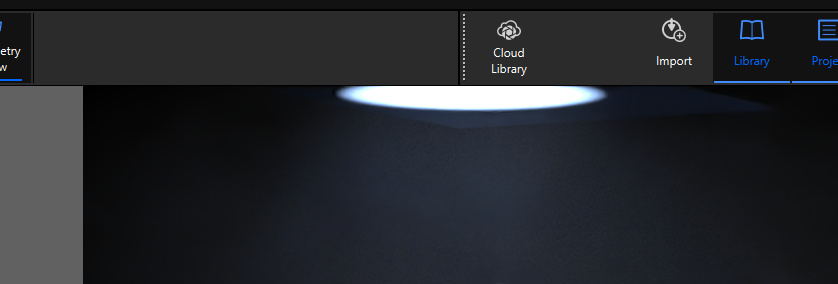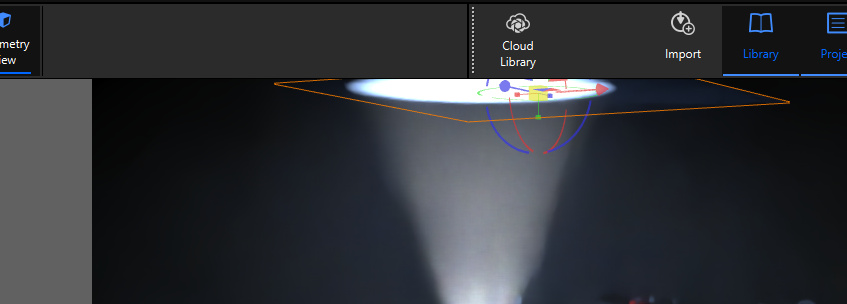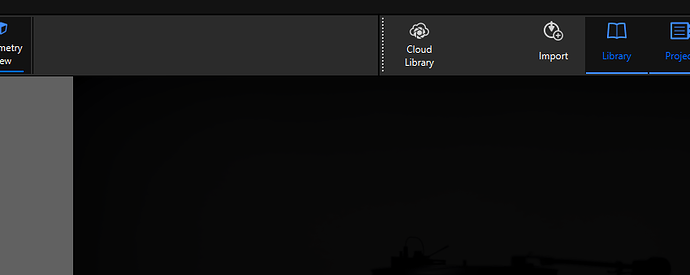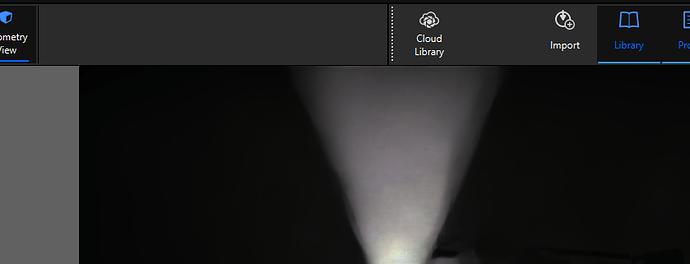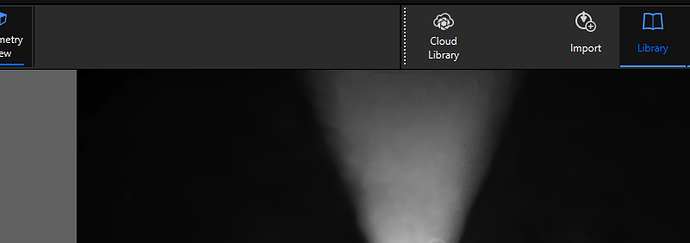Hello,
I’m very new to Keyshot. It’s a great sofware, but I’ve already stumbled over a first problem.
If I set up an IES light in a Scattering Volume and animate the multiplier parameter of the light with a “curve fader” node - it does not generate any volumetric effect, only direct/indirect lighting. If I switch to cpu mode, or disconnect the “curve fader” node - it works fine. Is it a bug/limitation, or am I doing something wrong?
Thanks
P. S. A spotlight works fine with the same setup bot on cpu and gpu.
P. P. S. I’m using RTX3090Ti and the latest studio drivers.
1 Like
Hey Rostyslav,
You mean something like this?
I tried it in KeyShot 11 and it works there. The green color though comes out of nowhere but well… the fade works.
I saved this and opened it in KS2023.3 and the green is gone (better) and it still works.
Than I started with a fresh scene, it still works but the result seems less natural than with CPU mode, especially the part where light hits the ground. Seems too bright in GPU mode.
I don’t see something mentioned in the GPU limitations about this but maybe @Inactive-Member-91974448 has some additional information. I know that quite a lot changed regarding GPU renders in the last version.
1 Like
Hi, Oscar,
Thank you, yes, I mean exactly the same setup. It’s funny, but If I’ve just created a new empty project, and now it works the same as in your videos - with volumetric effects and too bright direct light on the plane on gpu. But yesterday it did not work in an empty project - I’m 100% sure. And it still does not work in my main project. I’ve deleted the light and created everything from scratch - still no volumetrics. I’ll try to replace the IES with a several spotlights to achieve the aproximated effect, as I don’t have much time to investigate further, but something is not quite right here )
Oh, I’ve just discovered something else.
In my project, I have the light facing upwards, with no geo above it. I want to achieve something like the ray of light coming from the ground. But if I add a geometry above the light - the reflected light is scatterd in volume! But there is no “beam”.!
GPU with geometry above
CPU with geometry above
GPU no reflected light
CPU no reflected light
P. S. GPU with no reflected light and without “curve fader” node.
1 Like
Looks like there is something not working quite right indeed regarding the GPU result. If you’re able to share the scene I can take a look if I can solve it but I don’t really have a clue for now.
You can open a support ticket and give them a link to this topic, I tagged Jan since this kind of behaviour is always important to fix bugs and not always easy to replicate.
I had to delete everythig but the light from the scene, as I work under confidentiality agreement on this project, but it’s even better, as it still does not wirk woth no other objects in the scene )
https://we.tl/t-BpF9leYXa4
I’ve found something else.
In the very basic scene (only the IES and a volume) it does not work. But If I add random geometry in the scene it starts working! And what it the most crazy - if I hide this geometry - the IES stays at the value it was at this moment. And animation does not do anythig, untill I unhide this object. Then it works again…
https://we.tl/t-ArXsMIyB1l
I can reproduce the issue with disappearing scattering when a Curve Fade node is driving the IES Light multiplier. Very strange indeed… The issue has been filed and reported to dev. Thank you for reporting 
Dries
3 Likes